Lightning metric load to increasing performance!

It's easy to monitor everything in Introscope, the key is finding the right balance! With most tools as you increase the metrics collected you incur some expense usually in performance. Unfortunately it becomes complicated to determine where metrics are coming from to determine how useful they are! Introscope now has a metric count type view extension to assist!
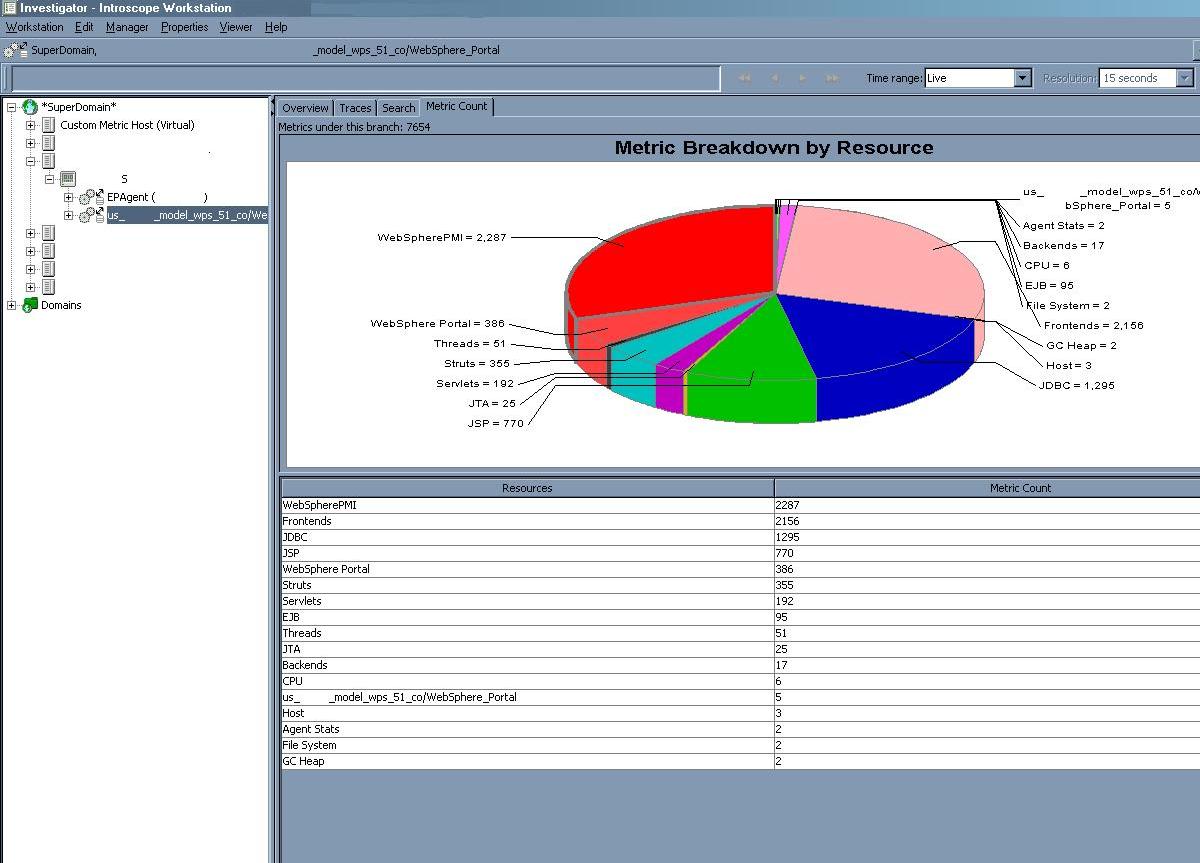
The new metric count type view breaks down your metrics into different catagories dynamically based on what its collecting. If you have a lot of metrics enabled it may tame a minute or two to render, but it's great to see where your metrics are coming from.
As you grow with Introscope you'll realize that PMI metrics become pretty useless and look to start reducing these pretty quickly! If you want this type view ask your CA/Wily Rep to provide it to you! Its a must have for agent tuning!